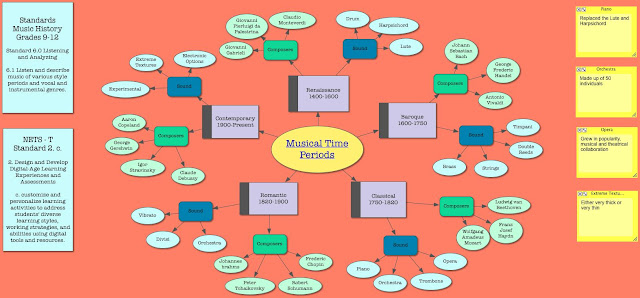TPTE has been an incredible academic experience for me. I consider myself to be somewhat technically aware, but this class introduced me to an wide variety of wonderful (and free) set of tools available for users. I have already implemented several different tools into my life including Google Docs and Forms, Podbean, and Wordle.
This class has taught me about so many different technological tools, and I cannot wait to use them in my classroom. I plan to integrate technology into my future classroom every chance I get. Although music teachers often seem to neglect this are of education, I think it is important to use technology to enhance the educational experience.
I have truly enjoyed the content of this class, and am very much looking forward to putting these new skills into action when I begin student teaching in January!
Design
Friday, December 2, 2011
Classroom Website
For our final project in TPTE, we were required to create a website for our future classroom. We used Google Sitew which is a brilliant and free program for creating websites. For those of you who are looking for a way to have your own site, check them out here!
Our website had to include a variety of artifacts that we created in class. Click here to view my classroom website! It is based on the High School Choir Department at "Future High School." I hope you enjoy the hard work I put into my website!
Our website had to include a variety of artifacts that we created in class. Click here to view my classroom website! It is based on the High School Choir Department at "Future High School." I hope you enjoy the hard work I put into my website!
Digital Story
One of our final projects in TPTE is to create a digital story using a moving making program. Because my laptop is a Mac, I decided to use the program iMovie. I chose to make the movie "About Me" as an introduction to students. I used images and music from my personal computer as well as a couple of photos from the internet. The video below is the final project of my personal digital story. Enjoy!
Web 2.0 Lesson 7
Storybird:
Storybird is one of my favorite tools we have been introduced to. This tool allows the user to create online story books. The user can find images on the website itself and use them to enhance their story. After adding the text of the story on the corresponding pages of the images, a "book" is constructed that can be shared. Although, there may not be exactly what you are looking for as far as images go, there is a wide variety to choose from that should be able to complete your story. This would be a great writing tool for young students to help tell a story or explain about a subject matter.
Fashions! on Storybird
Storybird is one of my favorite tools we have been introduced to. This tool allows the user to create online story books. The user can find images on the website itself and use them to enhance their story. After adding the text of the story on the corresponding pages of the images, a "book" is constructed that can be shared. Although, there may not be exactly what you are looking for as far as images go, there is a wide variety to choose from that should be able to complete your story. This would be a great writing tool for young students to help tell a story or explain about a subject matter.
Watch this video of an example Storybird to see what one is like.
Fashions! on Storybird
Web 2.0 Lesson 6
Animoto:
Animoto is a tool for creating "slideshows." However, it makes programs such as PowerPoint seem archaic. In this program, the user uploads images, chooses a theme, and creates a slide show that resembles something like a movie trailer. Click here to see an example. I really like this tool. It takes a simple slideshow and turns it into something special. It is very visually appealing and keeps the viewer engaged. The only thing that I don't like about this program is that it is slightly limiting for the user.
Animoto is a tool for creating "slideshows." However, it makes programs such as PowerPoint seem archaic. In this program, the user uploads images, chooses a theme, and creates a slide show that resembles something like a movie trailer. Click here to see an example. I really like this tool. It takes a simple slideshow and turns it into something special. It is very visually appealing and keeps the viewer engaged. The only thing that I don't like about this program is that it is slightly limiting for the user.
Monday, November 7, 2011
Web 2.0 Lesson 4
Podbean:
Podbean is an online tool used for creating podcasts. It is similar to that of a blog, but with the added bonus of a podcast. You cannot create a podcast directly in the system, but you can record on something else and then create the podcast. Click on the link below to see (hear) the podcast I created.
http://jennydarden.podbean.com/
Podbean is an online tool used for creating podcasts. It is similar to that of a blog, but with the added bonus of a podcast. You cannot create a podcast directly in the system, but you can record on something else and then create the podcast. Click on the link below to see (hear) the podcast I created.
http://jennydarden.podbean.com/
Web 2.0 Lesson 5
In TPTE tonight, we learned about Google forms, which is an extension of Google docs. It is a very simple tool, with a wide variety of tools and question types that can be used. I have created a form that would be used for choir auditions for high school students. Feel free to fill out the form! (Use your imagination if you need to). After creating the form, you can simply embed the code into a blog or other site and it can be filled out on the spot!
Monday, October 31, 2011
Inspiration
Inspiration is a tool that is made to create webs. For someone whose brain works in web form, this program is like a dream come true. The system allows the creator to organize the web in whatever way he or she desires. I used a variety of colors and shapes to make my web easier to follow. My web is based on musical time periods, covering 5 major groups of time. These spread to composers and sound that was specific to each time. I also added notes to several of my "bubbles". The notes appear in the yellow boxes on the right side of the screen. These notes can be hidden and reopened by clicking on the bubble that it is titled. I also added two blue boxes to the right of the web to show the educational standards that I implemented in this web. Although I did not use images in this particular web, (I felt it would be slightly overwhelming visually) images are very easy to format into this type of document.
Digital Collection
In our TPTE class, we have learned about various ways to obtain digital images. The following images were obtained by using a digital camera, a google image search, and a screen shot. Other ways to obtain digital images are by scanning or using a CD collection.
The images I am using are keyboard instruments. As a music educator, I will most likely teach a general music or piano class at some point. This is an example of how to introduce the keyboard to my future class.
Typical Keyboard Instruments:
The images I am using are keyboard instruments. As a music educator, I will most likely teach a general music or piano class at some point. This is an example of how to introduce the keyboard to my future class.
Typical Keyboard Instruments:
Monday, October 24, 2011
Web 2.0 Lesson 3
Picnik:
Picnik is an online photo editing program. Using a picture from your computer, Facebook, or other source, you can edit and add a variety of "extras". You can change the effects of the pictures in a variety of ways, including black and white, sepia, 1960s style, portrait, and pencil sketched to name a few. You also have the option to add text, stickers, or other "extras". This is a fun way to spruce up ordinary photos into something interesting and eye catching. It would be great for sharing photos of an event - you could add captions right onto the photo. It would also be nice if you were doing a digital scavenger hunt because you could circle the answers on the photograph so that students could easily check their work, or find answers themselves.
Smilebox:
Smilebox is a program that creates digital invitations, greeting cards, scrapbooks, etc. It is a great tool for teachers to attach something in an email to parents or a blog for the community. I like this tool especially because there was a very wide range of available settings. There were options for holidays, birthdays, or just because. This would be a great thing to add to a class website to keep things interesting, or to clearly post information about an event or activity.
Picnik is an online photo editing program. Using a picture from your computer, Facebook, or other source, you can edit and add a variety of "extras". You can change the effects of the pictures in a variety of ways, including black and white, sepia, 1960s style, portrait, and pencil sketched to name a few. You also have the option to add text, stickers, or other "extras". This is a fun way to spruce up ordinary photos into something interesting and eye catching. It would be great for sharing photos of an event - you could add captions right onto the photo. It would also be nice if you were doing a digital scavenger hunt because you could circle the answers on the photograph so that students could easily check their work, or find answers themselves.
Smilebox:
Smilebox is a program that creates digital invitations, greeting cards, scrapbooks, etc. It is a great tool for teachers to attach something in an email to parents or a blog for the community. I like this tool especially because there was a very wide range of available settings. There were options for holidays, birthdays, or just because. This would be a great thing to add to a class website to keep things interesting, or to clearly post information about an event or activity.
Monday, October 10, 2011
Web 2.0 Lesson 2
Wordle:
Wordle is a source which creates virtual word clouds. You can manually enter words that are related, or you can copy and paste a paragraph into the text box. The most frequent words are the largest. This is a great tool for introducing a subject, presenting a spelling list, or creating a visual aid. We also learned about Tagexdo. This is a similar tool, however, it allows you to use your text to create a shape or image. I preferred Tagexdo over Wordle, because I feel it was more versatile. I used the text from my personal blog ( jennydarden.blogspot.com ) to create the word cloud below.
timetoast:
Timetoast is tool that creates timelines. This tool would be great for educators when teaching a subject that is very chronological. You can create a time span and add dates that include facts, pictures, or other important information. This tool would be especially helpful in a history class, but could easily be adjust to format a wide variety of subject matter.
Wordle is a source which creates virtual word clouds. You can manually enter words that are related, or you can copy and paste a paragraph into the text box. The most frequent words are the largest. This is a great tool for introducing a subject, presenting a spelling list, or creating a visual aid. We also learned about Tagexdo. This is a similar tool, however, it allows you to use your text to create a shape or image. I preferred Tagexdo over Wordle, because I feel it was more versatile. I used the text from my personal blog ( jennydarden.blogspot.com ) to create the word cloud below.
timetoast:
Timetoast is tool that creates timelines. This tool would be great for educators when teaching a subject that is very chronological. You can create a time span and add dates that include facts, pictures, or other important information. This tool would be especially helpful in a history class, but could easily be adjust to format a wide variety of subject matter.
Web 2.0 Lesson 1
Delicious:
Delicious is a website that allows you to organize the websites that you use regularly. It is essentially an online bookmarking system. I believe that the concept of Delicious is good, but I do not know how much I would utilize this tool. I know that personally, I would not use it - it seems like more work goes into setting up the "stacks" (categories) than it is worth. I doesn't seem to simplify things too much. The only time that I believe I would use this tool would be if I was organizing a research project for my students. I would create a stack of approved sites, articles, or other online resources for my students to reference.
Glogster:
Glogster is a online tool similar to that of a blog. However, rather than presenting information in a paragraph or essay type of way, it is actually like creating an online poster. I truly loved this tool. I would use this personally, in my classroom, and in any other type of setting where I would be sharing information. In fact, I created a glogster last week. I work at Church Street UMC as the youth intern. I am in the process of starting a middle school girls' bible study. Click here to view my glogster post (it is still a work in progress).
Delicious is a website that allows you to organize the websites that you use regularly. It is essentially an online bookmarking system. I believe that the concept of Delicious is good, but I do not know how much I would utilize this tool. I know that personally, I would not use it - it seems like more work goes into setting up the "stacks" (categories) than it is worth. I doesn't seem to simplify things too much. The only time that I believe I would use this tool would be if I was organizing a research project for my students. I would create a stack of approved sites, articles, or other online resources for my students to reference.
Glogster:
Glogster is a online tool similar to that of a blog. However, rather than presenting information in a paragraph or essay type of way, it is actually like creating an online poster. I truly loved this tool. I would use this personally, in my classroom, and in any other type of setting where I would be sharing information. In fact, I created a glogster last week. I work at Church Street UMC as the youth intern. I am in the process of starting a middle school girls' bible study. Click here to view my glogster post (it is still a work in progress).
Monday, September 26, 2011
WebQuest
What is a WebQuest you might ask? It is really quite simple. It is a virtual scavenger hunt. Teachers can make them as general or as specific as they desire, so these types of activities can be used for a variety of subject matters. Generally, the way a WebQuest is designed is that the teacher has a website (or several) for students to explore. The students are given a worksheet and asked to answer the questions on the worksheet by moving through the site. Students can work individually, in pairs, or in groups.
Music History WebQuest
http://oben.powertolearn.com/Music/conclusion.html
This WebQuest is a look into music history. A student chooses a time period of music and then finds information about composers, compositional techniques, ensemble types, performance practices, instrumentation, and musical genres. The student then follows the steps of the WebQuest to complete the assignment.
I could definitely see myself using WebQuests in my future classroom. I like this activity because it can be adjusted for any age group of students - elementary through high school. Being a music major who will be certified K-12, I really appreciate activities than can be modified for all ages. I would use a WebQuest for high school students beginning a research project on a musical composer, for middle school students learning about musical time periods, or for elementary students studying musical instruments.
I think that WebQuests could be used for all types of education experiences, and I believe that I would make good use of these activities in my classroom.
Music History WebQuest
http://oben.powertolearn.com/Music/conclusion.html
This WebQuest is a look into music history. A student chooses a time period of music and then finds information about composers, compositional techniques, ensemble types, performance practices, instrumentation, and musical genres. The student then follows the steps of the WebQuest to complete the assignment.
I could definitely see myself using WebQuests in my future classroom. I like this activity because it can be adjusted for any age group of students - elementary through high school. Being a music major who will be certified K-12, I really appreciate activities than can be modified for all ages. I would use a WebQuest for high school students beginning a research project on a musical composer, for middle school students learning about musical time periods, or for elementary students studying musical instruments.
I think that WebQuests could be used for all types of education experiences, and I believe that I would make good use of these activities in my classroom.
Monday, September 19, 2011
Website Evaluation
Evaluating a website is harder than I had originally thought - especially if you don't have a guide. When determining if a website is appropriate or not, it important for the evaluator to have a checklist of what should be on the site. I found a site provided by Kathy Schrock for website evaluation. I found this site to be a very valuable resource. This site has PDFs available for a wide range of activities for all ages of students and all types of online tools. Click here to view the site.
This tool is good for both students and educators. An educator must research a site before using it as a tool in the classroom, and the checklist provided here would be useful for this. However, the PDFs found are also easy for students to use. They have simple checklists and questions that are both easy to follow and complete. I can definitely see myself using the tool very often in the future.
This tool is good for both students and educators. An educator must research a site before using it as a tool in the classroom, and the checklist provided here would be useful for this. However, the PDFs found are also easy for students to use. They have simple checklists and questions that are both easy to follow and complete. I can definitely see myself using the tool very often in the future.
Wednesday, September 7, 2011
DSO Kids
Our most recent assignment in TPTE was to do a website evaluation. I chose a site that was relevant to my future classroom. It is a children's interactive site presented by the Dallas Symohony Orchestra. This website was organized well, was easy to navigate, and was appealing to younger students.
This site has a wide variety of interactive activities for students. There are games that cover everything from listening examples to musical time periods to facts about composers. It also provides a visual tour of the DSO Performance Hall.
I would love to use this site as an educator. It even provides teachers with tools for setting up lesson plans that correspond with the games and activities on the site. I highly recommend this site for teachers, no matter the proficiency one might have in music.
For more information on the Dallas Symphony Orchestra and DSO Kids, visit their website.
Wednesday, August 31, 2011
Wiki Wonderland
Recently in TPTE, we have embarked on the subject of wikis. At first, I didn't think I knew much about wikis - but it turns out I have used one on just about every research project I have ever done (just don't tell my other professors). Wikipedia is a wiki that is used with an incredibly high frequency. What makes this site a wiki? It is quite simple. It is that anyone with access to the internet has access to editing the site. If you are an expert on, let's say flamingos, you can edit the flamingo page and bestow your personal knowledge to all future readers of that same page. It is really a brilliant system, as long as it is used correctly. My instructor used a great video to explain how a wiki works. Click here to check it out.
I am most excited about using wikis in my classroom for choir collaboration. I think it will be so helpful to be able to have a wiki dedicated to the musical. You could have pages for props, scenery, costumes, rehearsals, etc. Then, the students and parents could edit the pages as new props were found or as rehearsal times changed. I think it will be a great communication tool for my future choir department.
I am most excited about using wikis in my classroom for choir collaboration. I think it will be so helpful to be able to have a wiki dedicated to the musical. You could have pages for props, scenery, costumes, rehearsals, etc. Then, the students and parents could edit the pages as new props were found or as rehearsal times changed. I think it will be a great communication tool for my future choir department.
Wednesday, August 24, 2011
Here We Go!
Well, it's August, which means it is time to get the ball rolling for another school year. My name is Jennifer Darden, and I am a senior at the University of Tennessee. This is my final semester of course work before I begin student teaching in the Spring. I am enrolled in TPTE 486 which is what this blog is all about. It is a class that trains future teachers on integrating various forms of technology into their classrooms. Although I am familiar with many of the programs and techniques we will be studying, I am looking forward to learning how to use these different programs more effectively, as well as being introduced to new technological options. I am a music education major hoping to become a high school choir director. As a choral program director, communication with students, parents, administrators, boosters, and the community is vital. I am looking most forward to learning how to use a variety of informational venues to share news and goings on with the people who support the choir program. With this blog, I will track my studies of technology through TPTE 486. I hope the things I learn in this class will be beneficial to both my readers and myself.
Subscribe to:
Posts (Atom)